Ultimate Glory: I give glory to, acknowledge and remember God the Father of my LORD Jesus Christ for any and all of my skills. He enabled me to do all this and this website belongs to Him. Thank You!
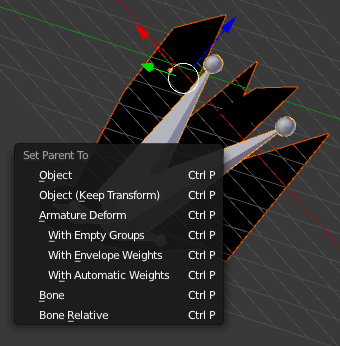
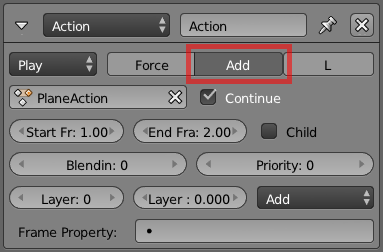
Controls
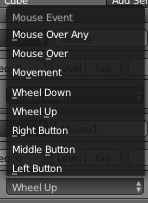
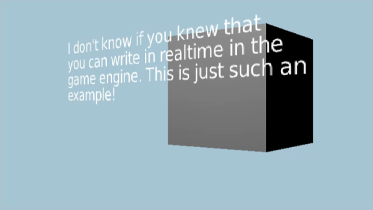
Controllers
Camera Object
- How to make the camera follow a character or an object.
Overlay Scene Communication
- Overview on how to add scores and other screen information. For a full linking of scenes tutorial, see Speedometer tutorial above.

Animated textures
- How to make animated textures for your BGE games (GLSL only)
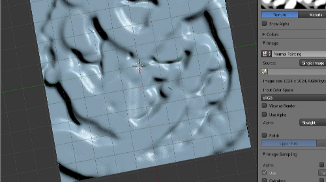
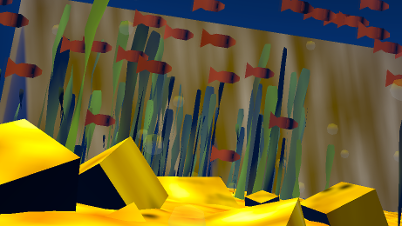
Actions missing
- How to prevent actions from going lost
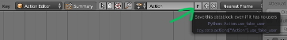
Indefinite falling problem solution
- How to prevent a character or object from falling indefinitely
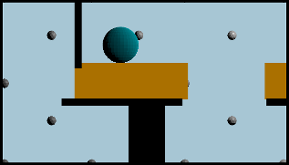
Make a free website with Yola